How to Factory Reset JBL Earbuds?
JBL earbuds are a popular choice for wireless listening. They offer great sound quality and a comfortable fit.
However, like any electronic device, they can sometimes have problems. If you're experiencing issues with your JBL earbuds, such as connectivity problems or poor sound quality, a factory reset may be the solution.
A factory reset will restore your earbuds to their default settings, erasing any custom settings you may have made. It will also erase any paired devices, so you will need to re-pair them with your Bluetooth device after the reset.
Also read: How do I reset my JBL Vibe 100 TWS earbuds?
What things should I know before factory resetting my JBL earbuds? [Cautions]
- A factory reset will erase all of your custom settings, including the equalizer settings, volume level, and any other settings you have changed.
- It will erase all paired devices. This means that you will need to re-pair your earbuds with your Bluetooth device after the reset.
- If your earbuds are having hardware problems, a factory reset will not fix them.
- You may need to update the firmware on your earbuds. If you are using an older version, the factory reset may not work properly. You can check for firmware updates on the JBL website.
How do I factory reset JBL earbuds using the JBL Headphones app?
1) Firstly, open the JBL Headphones app and select your JBL earbuds.(If you still have not connected your earbuds to the app, click on the plus icon and connect them.)
2) Scroll down on the app and find the “support” section.
4) Lastly, click on "reset,” and that’s it.
In this way, your JBL earbuds will be reset. All the information about saved devices should now be deleted, and you may find your earbuds as well as new ones.
How to Manually Factory Reset Your JBL Earbuds?
The specific instructions for factory-resetting JBL earbuds may vary depending on the model, but the general process is usually quite similar. Here is a general guide on how to factory reset JBL earbuds:1) Remove the earbuds from the charging case. Make sure the earbuds are turned on and connected to your Bluetooth device.
2) Double-tap the button on the right earbud.
3) On the third tap, press and hold the button for 5–10 seconds. The earbuds will turn off, and the LEDs will flash.
4) Place the earbuds back in the charging case. The LEDs may continue to flash for a few seconds.
5) Once the LEDs have stopped flashing, the factory reset is complete. You will need to re-pair the earbuds with your Bluetooth device.
If you are having trouble factory resetting your JBL earbuds, you can consult the user manual for your specific model or contact JBL customer support for further assistance.
Tips for successfully factory-resetting your JBL earbuds
- Make sure your earbuds are fully charged before you start the reset process.
- Have your Bluetooth device turned off while you are resetting your earbuds.
- Follow the instructions carefully. If you do not follow the instructions correctly, the reset may not work.
- Be patient. The reset process may take a few minutes to complete.
Conclusion
Factory resetting your JBL earbuds can be a helpful way to resolve connectivity issues, improve sound quality, or simply refresh your earbuds' performance.If you encounter any difficulties, don't hesitate to reach out to JBL customer support for assistance. With a little care and attention, you can restore your JBL earbuds to their original state and enjoy their exceptional audio experience once again.

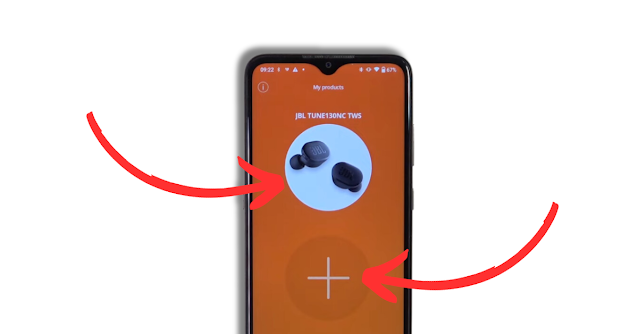

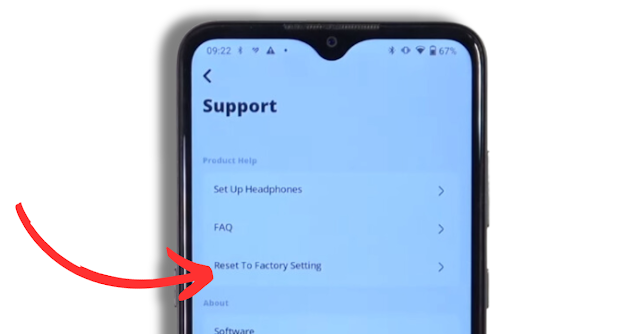


![Starlink Residential Lite Plan Review: Price, Speeds & Installation [2025]](https://blogger.googleusercontent.com/img/b/R29vZ2xl/AVvXsEiZ5F4iyM8wYcBghcRHqf-sWEjiv4_VXvD7G1ycqm7C-7Le9cMBdTGDiZWGiGf8U1UfZ2O_svHa3uRJJoaOqchBzj4m_EqWn3LcMiY6iwYQiw3lCTnTFF86y2Uhy08iQnAzWVXDbucJ5gxgs6DaF8LwR0blSYaMD3aIeqf6OfxTtVQ-IceWJAVmKT0szG2A/w640-h426/Starlink%20Residential%20Lite%20Plan%20Review%20Price%20Speeds%20&%20Installation%20%5B2025%5D.png)
![Google Fiber 8 Gig Plan: Pricing, Router Setup & Real-World Speeds [2025]](https://blogger.googleusercontent.com/img/b/R29vZ2xl/AVvXsEi6_qJNt_RvZC1JwQNNF6bBzU0c2FGCYzE6Mm0ZYzdV8-I4XVsyYmAOV20pYLgNBMHh9oxUL-N_Mtf3FknK_CF3hKvTXjF5lDtKlsYR6uVF0tjAnrF0nntZtKeq5i2Ew8HATrCphVi2qo2vtjprcQYNdSHfOGFquauxU_e1sbG0CW1070Xsq8m_rW7OGLSm/s16000/Google%20Fiber%208%20Gig%20Plan%20Pricing,%20Router%20Setup%20&%20Real%E2%80%91World%20Speeds%20%5B2025%5D.png)

![iPhone 16e Trade-In Deals at T-Mobile: Best Offers & Upgrade Guide [2025]](https://blogger.googleusercontent.com/img/b/R29vZ2xl/AVvXsEgSiUZbAoOFf9UujQbD8E71wy5ILM6EZCZoKC2P0_fd1BEA_Wq70nbBbvf6in35Zf3FMlVdMR1gIDEgy7H16VCJ3WpptxCmFrSl2frJyf60RddD9LTBbx9mQu-I4I4ABVZk178qbiz0UNix5T3bMpcxf2L0OBqVxlGi7hRpU09g5ghDNAL5arr1-M0oHq6b/w640-h640/iPhone%2016e%20Trade%E2%80%91In%20Deals%20at%20T%E2%80%91Mobile%20Best%20Offers%20&%20Upgrade%20Guide%20%5B2025%5D.png)
![Verizon Apple Watch: Best Deals, Plans & Setup Guide [2025]](https://blogger.googleusercontent.com/img/b/R29vZ2xl/AVvXsEiVB0MY4Swj12TnvdsgphjnwOixATJv9KJBcF4JTEy29L_foLhv5razo_QlPf_cEVOxMVW1laaNfG2_H0W672Sa5NnDS8WtTopHepfHH94uNAWOBO6QSEo1oi5U-JcMFbDZrPAitOKao3VB0wVLUS4QV7OgmoaWksu12CYy231ym0RTx629HxKfnGpRZU2G/w640-h362/Verizon%20Apple%20Watch%20Best%20Deals,%20Plans%20&%20Setup%20Guide%20%5B2025%5D.png)