Learn to turn phone on or off without power button
The most commonly used button on mobile phones is the power button. We constantly have to turn on and off the mobile countless times, and the power button is essential for that. But have you ever wondered if there is any other way to turn the phone on or off without the power button?
There is for sure. In today's article, I will talk about these ways. But before that, let's answer a question that may arise in your mind.
Why is it important to turn on the mobile phone without the power button?
Also, many mobile phones these days have embedded fingerprint sensors within the power button. As a result, there is a risk of damaging the entire sensor if there is too much pressure.
Read more:- Know the reasons and solutions for phone turning off suddenly
Here are some working ways to turn on and off the phone without the power button
1) Turn on by double-touching the screen
Where to find the Double-tap to turn on/off screen feature in Android?
- First enter the “Settings” app.
- Then go to "Gestures & motions" option from "System settings".
Now you can turn on the phone by double tapping the screen without any help from the power button.
2) Use fingerprint sensor
Most budget phones these days also have a fingerprint sensor as a security option. As a result, it is possible to turn on the mobile with the touch of your fingers, and you do not have to press the power button of the mobile separately. As a result, there will be no more pressure on the power button of the mobile phone.
So if your phone has a fingerprint or face unlock method and you are not using it, try to use it.
3) Take help of a third-party app
However, if your mobile is very old and does not have a fingerprint lock or face lock, then you can use any third-party app. So just go to the Google Play Store and search "screen-off," and you will find numerous apps.

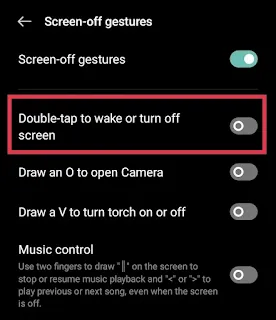

![Starlink Residential Lite Plan Review: Price, Speeds & Installation [2025]](https://blogger.googleusercontent.com/img/b/R29vZ2xl/AVvXsEiZ5F4iyM8wYcBghcRHqf-sWEjiv4_VXvD7G1ycqm7C-7Le9cMBdTGDiZWGiGf8U1UfZ2O_svHa3uRJJoaOqchBzj4m_EqWn3LcMiY6iwYQiw3lCTnTFF86y2Uhy08iQnAzWVXDbucJ5gxgs6DaF8LwR0blSYaMD3aIeqf6OfxTtVQ-IceWJAVmKT0szG2A/w640-h426/Starlink%20Residential%20Lite%20Plan%20Review%20Price%20Speeds%20&%20Installation%20%5B2025%5D.png)
![Google Fiber 8 Gig Plan: Pricing, Router Setup & Real-World Speeds [2025]](https://blogger.googleusercontent.com/img/b/R29vZ2xl/AVvXsEi6_qJNt_RvZC1JwQNNF6bBzU0c2FGCYzE6Mm0ZYzdV8-I4XVsyYmAOV20pYLgNBMHh9oxUL-N_Mtf3FknK_CF3hKvTXjF5lDtKlsYR6uVF0tjAnrF0nntZtKeq5i2Ew8HATrCphVi2qo2vtjprcQYNdSHfOGFquauxU_e1sbG0CW1070Xsq8m_rW7OGLSm/s16000/Google%20Fiber%208%20Gig%20Plan%20Pricing,%20Router%20Setup%20&%20Real%E2%80%91World%20Speeds%20%5B2025%5D.png)


![Verizon Apple Watch: Best Deals, Plans & Setup Guide [2025]](https://blogger.googleusercontent.com/img/b/R29vZ2xl/AVvXsEiVB0MY4Swj12TnvdsgphjnwOixATJv9KJBcF4JTEy29L_foLhv5razo_QlPf_cEVOxMVW1laaNfG2_H0W672Sa5NnDS8WtTopHepfHH94uNAWOBO6QSEo1oi5U-JcMFbDZrPAitOKao3VB0wVLUS4QV7OgmoaWksu12CYy231ym0RTx629HxKfnGpRZU2G/w640-h362/Verizon%20Apple%20Watch%20Best%20Deals,%20Plans%20&%20Setup%20Guide%20%5B2025%5D.png)